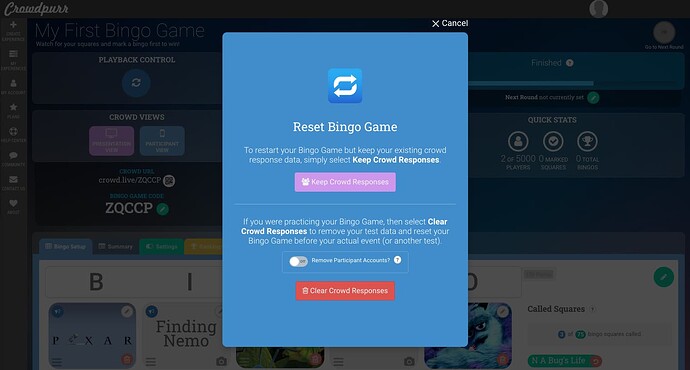Hey folks,
I am brand-new to using the Crowdpurr software for a live, public bingo game at a local brewery.
I have searched through the community topics but did not find one that seemed to focus on my particular question. Apologies if there is one and I missed it!
So, I will be holding a plain old “numbers” bingo game tonight that lasts for about 90 minutes total.
During that time, we will obviously play numerous individual games of bingo, and there will be multiple participants in the brewery playing along on their phones.
I want to be able to easily start a new, different game of bingo from scratch immediately after someone wins the previous game.
However, I don’t want the guests to have to be required to re-enter their screen / nickname every single time a new round of bingo starts.
If I change the settings to “Reset Game Automatically,” it seems to delete all the players’ names, and they cannot join in unless they enter their name again.
If I leave that box unchecked, and simply start the game again after someone has won (and the little animation has played, congratulating them), all of the called numbers from the previous game are still visible on the board, and the game simply progresses from that standpoint.
What I want to do is keep all the players’ screen names in use, but start each bingo round fresh with a new set of uncalled numbers, so that each game is completely new from start to finish.
Is this possible to do?
If so, what do I need to do in the dashboard settings to make this occur?
Many thanks for any direction any of you can provide!
Best,
Jim